Efficiently boost your assessment and report distribution
Online assessments with auto-personalized advice reports make your service professional.
Our Distribution Portal makes it powerful.
More than 1.500 companies and consultants use Pointerpro







With the Distribution Portal, your customers or co-workers administer your assessments to their network
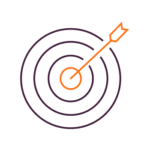
Be more effective
Get an all-in-1 platform to manage assessments, reports, and distribution independently.
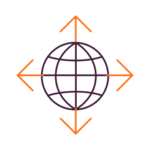
Amplify your growth
Delegate assessment distribution to customers or co-workers. No need to increase your payroll.

Boost your brand and $
Productize and monetize to the fullest by plugging your Distribution Portal into an e-shop.
Check out how it works
Full control over assessment and report distribution
You decide who has access to each assessment, as well as to individual data. That’s because the Distribution Portal has different levels.
3 levels of access
ADMIN ZONE
For whom? The person who manages the assessments and automated report templates on Pointerpro.*
* probably you.
For what? To manage the content of assessments and the access to them.
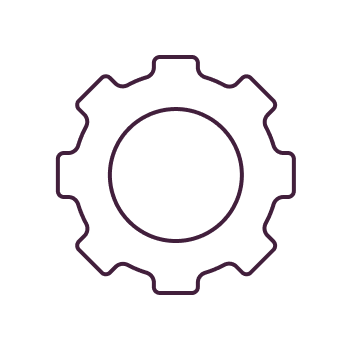
CUSTOMER ZONE
For whom? Your customer or co-worker who distributes your assessments to their audience and follows up on the results.
For what? To set up email campaigns and distribute one or multiple assessments to networks of contacts.
CONTACT ZONE*
For whom? Any contact that has been invited to take assessments.*
* the respondent
For what? To follow up on to-do assessments and access their personalized reports.
* Contact zone is optional
What people say about Pointerpro and our Distribution Portal



How to monetize consulting online
As a consultant, coach, or agency, you want to deliver quality advice to as many customers as possible, right?
Distribution Portal endows you with a great opportunity: to sell your assessments as valuable digital products, to a maximized audience.

Integrate with your webshop of choice
Distribution Portal allows you to plug into e-commerce websites through the magic of our developers’ application programming interface (better known as API).
Don’t have a website to sell your assessments yet?
Meet our Professional Services team.

This software comes with service
The Pointerpro plan also includes your personal trainer. This expert will onboard you and guide you, through the ins and outs of the tool.
Literally, your success is our success. Let’s get things done.


Whatever you don’t want to build, we’ll build it for you!
Our professional services team is here to unburden you and set up:
- Your questionnaires
- Your PDF reports
- Your Distribution Portal
- Your webshop
Discuss your very specific needs now.
Curious to find out more?
Give it a go!


