Event evaluation tools
How do you know if the event you organized was a success? For everyone? You ask! Use an event evaluation tools to:
- Engage with your audience and get in-the-moment feedback
- Collect honest feedback by stimulating engagement with gamification and interactivity
- Get insights that help you improve





Why use Pointerpro as an event evaluation tool?
Why use Pointerpro as an event evaluation tool?
Branding
Create a fully branded event evaluations with your brand’s font, logo and colors. Take it even further with our white label solution and remove any reference to Pointerpro.
Offline capabilities
Events often don’t offer the best wifi connection. Why take a chance, when you could have your event evaluation work offline entirely? Learn how offline mode works.
Incentivizing widgets
Hand out incentives with interactive widgets such as a digital scratch card or slot machine.

Make your assessments more engaging and more effective
Once you’ve got your audiences’ attention, keeping them engaged is vital to prevent them from quitting the assessment prematurely. Pointerpro enables you to create engaging experiences that have all the bells and whistles with just a few clicks. You can easily add videos, cool animations, interactive scratch cards, animated slot machines,… Anything to unbore your questionnaire and get more and better feedback.
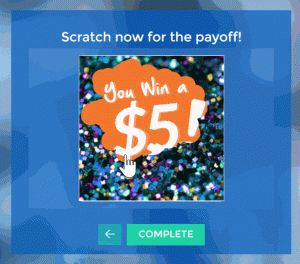
Get started with event evaluation templates built for mobile, ready-to-use and fully branded with a single click
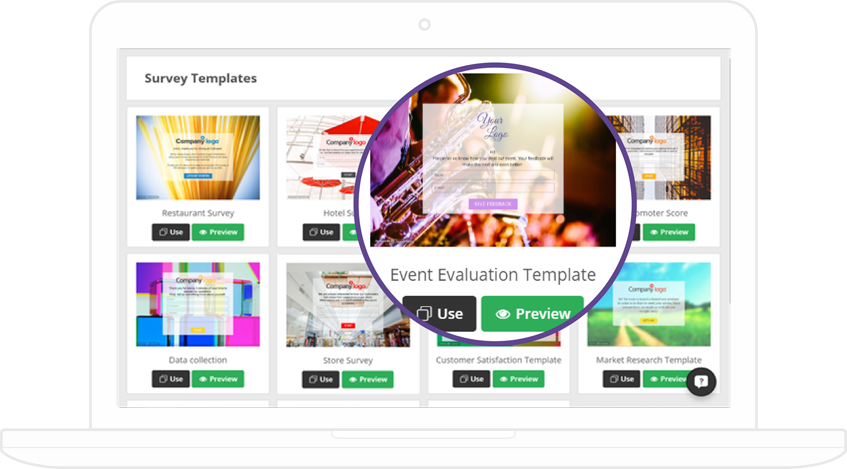
Simply select the event evaluation assessment template from the template overview when creating a new questionnaire and personalize the questions to your specific needs. Upload your logo and a single click will set our color detector at work to brand your questionnaire with the correct colors. Quickly gather the data you need while you focus on discussing what really matters. Review results immediately within the tool and download them any time for deeper analysis, integrations into CRM or other systems.
6 ways to use your event evaluation tool
- Eliminate the time lag between the event and the moment you ask participants to evaluate it. An evaluation produced during the actual experience will be of a higher and more detailed quality.
- Get quick and easy feedback, no printing or processing costs
- To make improvements for the next event
- To secure future sponsorships and funding with your numbers
- Capture priceless in-the-moment perceptions and opinions from attendees during the actual event
- Give your audience one more option to interact with you as a brand
Here's what our customers say
4 tips to perfect your event evaluation survey
Avoid yes or no questions, this can lead to taking the wrong conclusions from your evaluation results. After receiving your results, use the correct benchmarks to determine how to implement change e.g. If you notice 10% of your attendees said they did not eat the turkey dinner, maybe it was because of the fact that 10% was vegetarian and not 10% did not “like” the roast.
Don’t wait around. Send out your event evaluation immediately after the event. This way the event will still be fresh in the attendees’ minds, enabling them to give an actionable, detailed report on their experience at your event.
Keep it short and simple. Following the KISS principle will work miracles for your response rate.
Respect your attendees’ privacy. You can ask demographic questions such as age, gender, nationality etc. This will help you market to the right target audience in the future. But don’t ask things you already know or don’t need to know. In light of recent events and the go-live of the GDPR rules, it’s important to create GDPR compliant questionnaires.
Recommended reading

Boost audience engagement with hot take questions
We’ve all seen them – those social media posts that make you stop scrolling and
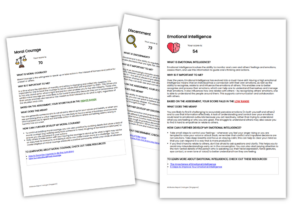
How youth development specialist Halogen reaches thousands of young Singaporeans with Pointerpro [case study]
Singapore, in Southeast Asia, is a global, economic powerhouse with a population of a little

Accountancy marketing: 3 ways to make the numbers human again [case study]
Like so many aspects of business, accountancy practices have made their ascent into the cloud.
Create your first interactive questionnaire today.


