Online & offline quiz capabilities
Making sure that courses are understood and put into practice is a big challenge, but it can be done. Use our quiz generator software to create fun, professional and interactive quizzes.
With Pointerpro you build offline quizzes and online quizzes that leverage key features such as custom scoring, formulas, and personalized outcomes to give instant and relevant feedback to each respondent.
The benefits of using quiz capabilities
Show multiple outcomes at once
Show multiple outcomes or scores calculated for the entire quiz or per set of questions.
Engage before, during and after training sessions
Trainers use our quiz software software to design training modules that feel relevant and customized for each respondent.
Provide personalized feedback
Offer specific feedback on the final screen, in an email, or by means of a branded, personalized PDF report.
Online quizzes or offline quizzes? Consider these 10 advantages for your training programs.
Online quiz advantages
- Make your training always accessible
- Ensure knowledge retention over time
- Provide immediate feedback to respondents
- Trigger conversation and collaborative learning
- Challenge trainees to apply their knowledge
- Track progress and performance
Offline quiz advantages
- Make it suitable for places without internet connection
- Provide flexibility in timing. Synchronize later.
- Assess respondents in a distraction-free context
- Reduce the risk of cheating and increase evaluation accuracy
How to add scoring and calculations to your quiz
The main features you need to build a scored quiz are custom scoring, outcomes, and formulas.
How to add scoring and calculations to your quiz
The main features you need to build a scored quiz are custom scoring, outcomes, and formulas.
Custom scoring
Give points to each answer to calculate an overall result at the end of the quiz.
Formulas
Use quiz data to calculate an average, custom score or other advanced calculation.
Outcomes
Create quizzes, giving personalized advice based on the respondent’s answers.
- Ask short quiz questions over time: only ask 4 or 5 questions to encourage fast, well-thought-out answers
- Allow room for feedback with a short survey within your training campaign to get a good feel of what your trainees want
- Make your quiz appealing! Make sure your brand or the identity of a certain campaign is visible in the layout of your quiz
- People try harder when it’s a competition. Take advantage of the competitive spirit of your trainees by adding a scoreboard to the quiz.

Start off with basic engagement-elements
Quizzes, surveys and voting-sessions provide an easy-to-take, easy-to-collect way to gauge the incoming trainees’ knowledge, but also personal insights that help trainers break the ice and connect with their audience. A few questions about the training topic, mixed in with a “how are you feeling today” question with corresponding emoticons adds an engaging touch to an otherwise corporate function.
Imagine displaying the collective emotional state of the audience in real-time and using that to soften them up with humor or other personal transition.
Take interactivity in your training to a new level
- Add informative screens within your quizzes
- Allow trainees to see their scores and find out what the correct answers were
- Redirect them to additional course materials or examples
- Create automated emails with extra info, tips, certificates or their scores
- Reward high scores with an extra incentive
Start up a discussion, keep scores, or mix things up with a live voting session, to keep your audience engaged to the fullest. A live view of the incoming results can easily be used in your courses with the Presentation Mode.
With a screen that automatically refreshes and that can be adapted to show only the results you want to discuss, this is integrated into your classes in minutes!
Post-training: professional quizzes help employees retain information
Making sure that employees retain the knowledge they acquired during a training session is as important as the training itself. Some studies report that after just one week the average employee retains only 80% of what they were taught. This rate steadily falls until, months later, as little as 10-20% remains.
Establishing a fun yet personal “Quiz Culture” can substantially slow these rates down. Our assessment software can be combined with interactive solutions like personalized emails after certain periods of time, giving access to new course-subjects, rewarding good grades with incentives and more.
You can individualize your monitoring to assess a given employee’s knowledge. Pointerpro makes it easy to keep this connection subtle. Using fun ‘pop quizzes’ that entertain employees is a great way to assess their knowledge while establishing your corporate culture.
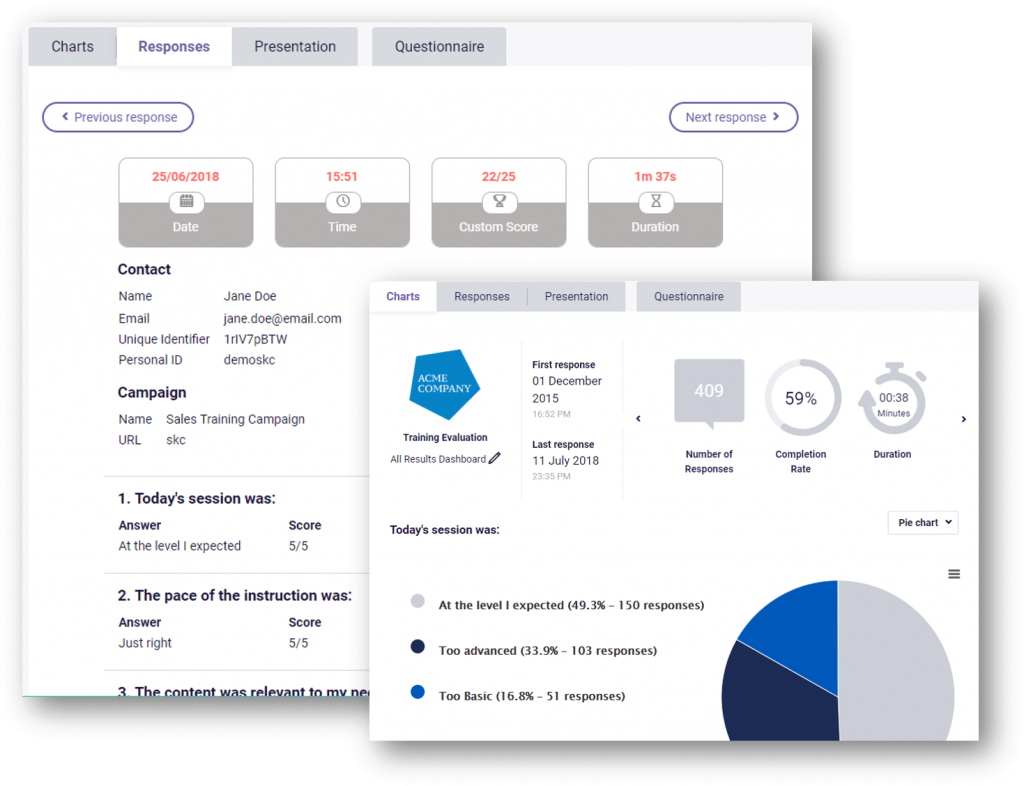

Engage before, during and after training sessions
Designing any training with quizzing software should ideally incorporate an up-to-the-minute quiz of the attendees’ knowledge, attitudes, biases, and other factors. Trainers use our quiz generator software to design training modules that feel relevant and customized for each respondent, instead of covering basic information that the majority of your attendees might already know.
Trusted by more than 1.000 companies worldwide